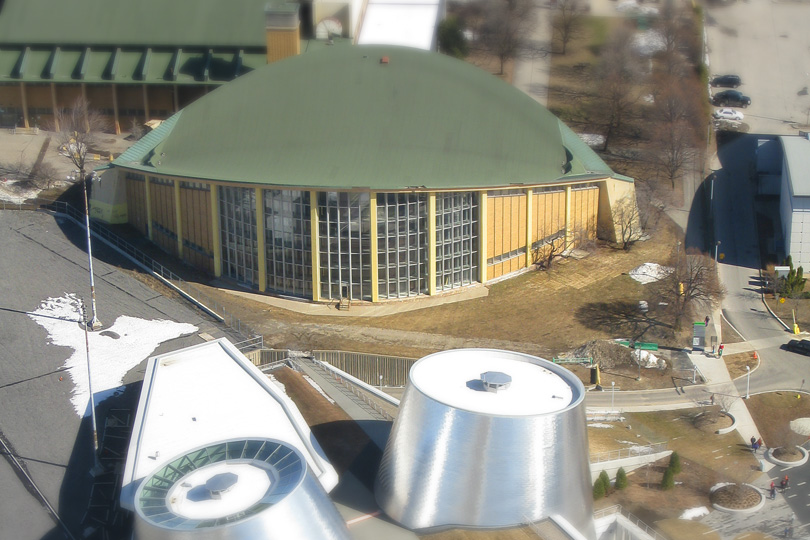I have not tried this one yet, but the Slick Carousel is worth looking into.
If you are looking for something with navigation buttons and indicators, check out my Pixel Pro Content Slider.






Place your content on the page. It should be wrapped in a <div> with the class "pxproSlider". For example:
<div id="slideshow1" class="pxproSlider"> <img class="pxproItem" src="img/montreal1.jpg" width="810" height="608"> <img class="pxproItem" src="img/montreal2.jpg" width="810" height="608"> <img class="pxproItem" src="img/montreal3.jpg" width="810" height="608"> <img class="pxproItem" src="img/montreal4.jpg" width="810" height="608"> <img class="pxproItem" src="img/montreal4.jpg" width="810" height="608"> </div>
Assign the class "pxproItem" to each of the items (usually pictures).
Add some CSS to style and position the content slider.
<style type="text/css">
/* You probably ought not change these two rules */
.pxproSlider { position:relative; overflow:hidden; }
.pxproItem { position:absolute; left:0; top:0; z-index:1; }
/* User editable */
.pxproSlider {
width:1010px;
height:570px;
background-color:white;
}
</style>
Add the jQuery library to your page.
Add the PxProSlideShow plugin to your page.
Activate (call) the slideshow. For example:
$('#slideshow1').PxProSlideShow({width:810});
Optionally, you make want to tweak some of the defaults.
duration - defaults to 4000animationDuration - defaults to 2000widthanimation - defaults to slideleftOffset - defaults to zeroFor example, the slideshow at the top of this page is using:
$('#slideshow1').PxProSlideShow({duration:6000, width:810, leftOffset:15});
It is possible to place anything in these sliders; headers, paragraphs, videos, hyperlinks, etc.